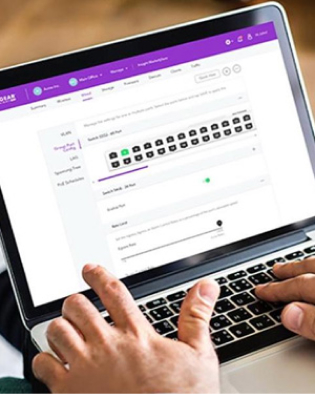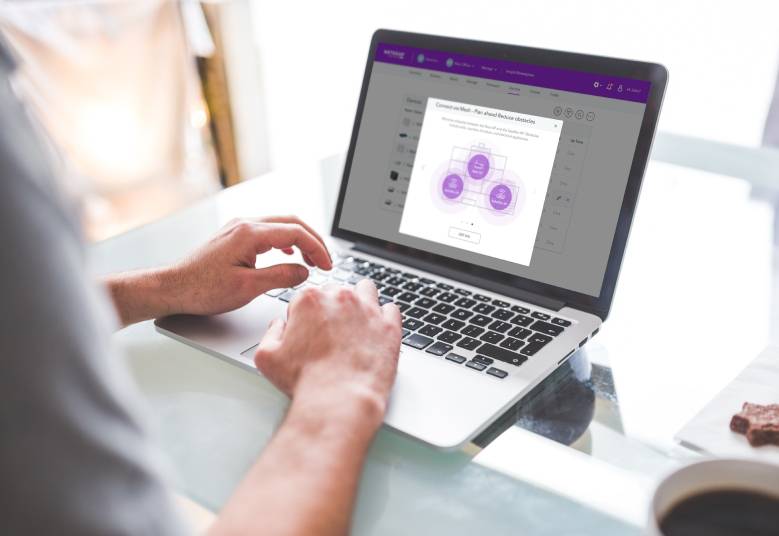

Welcome to NETGEAR Insight 6.8
Times change and businesses must change to meet the ever-evolving needs of their customers and to stay profitable. External factors --environmental, economic, technological, etc. -- affect the way companies go to market, provide services, and remain competitive. To meet these needs, small and medium businesses rely on tools and service providers that keep up with the times with new solutions and updates that solve the problems of today and tomorrow.
NETGEAR recognizes the challenge of staying on top of potential roadblocks to the seamless running of the most critical business infrastructure for Small and Midsized Businesses (SMBs) and Managed Service Providers (MSPs). We continually update and improve our products and services to ensure that IT managers and MSPs have the best-in-class tools they need to deploy, secure, and monitor their networks.
NETGEAR Insight is a comprehensive tool that a growing number of IT managers trust to remotely manage their networks, from access points to switches, routers, and more. Version 6.8, released today, features more tools to help MSPs and IT professionals manage their networks effectively and at the lowest possible cost to their businesses.
Energy Efficiency Mode – Available on Insight Premium and Pro
With increasing costs and expenses to everyday business, NETGEAR continuously looks for new ways to curb costs as well improve efficiency for long term savings. To that end, version 6.8 includes Energy Efficiency Mode. In one click, this power saving feature works intelligently to lower the overall energy consumption of all NETGEAR access points within a location. Energy savings vary depending on the usage. In a school network, for example, power savings can be up to 20%. This power saving mode is recommended for any use case and is available in the Advanced settings.
Multiple Secondary Admins – Insight Pro only
For Insight Pro Subscribers, primary admins can now grant access to two secondary admins for improved organizational continuity and added administrative flexibility. Although the primary admin is the sole owner of the Insight Pro account, each secondary admin can be assigned high-level access to remote management accounts with round-the clock needs. Secondary admins, at the discretion of the primary admin, can also handle money-related account functions such as credit allocations or deallocations, as well as buy and activate keys at both the organization and location levels. Both primary and secondary account admins can apply various access settings to select organizations, giving account managers the freedom to request and allocate credits accordingly.
Multi Pre-shared Key (PSK) – Insight Premium and Pro
Multi Pre-shared Key settings give network admins better WiFi access control and a higher level of security over groups of users. With this new version of Insight, users can have up to 32 passphrases divided amongst the eight possible SSIDs. Multi PSK is currently supported by WEP, WPA, and WPA2. With this enhanced security, each passphrase must be unique across all Key Settings. To utilize this new feature, the captive portal needs to be disabled, since SSIDs are associated with individual VLANs. This feature is available on all WiFi 6 and WiFi 6E access points on the 2.4GHz, 5GHz and 6GHz bands.
Vertical Menu – Insight Premium and Pro
For better usability with a wide range of monitor sizes, we’ve developed an additional navigation menu option available for all Insight subscribers. The new Vertical Menu layout allows for a more personalized experience and an increased ease of use.
It’s been more than six years since we first launched NETGEAR Insight on select access points, and we’ve come a long way since then in terms of both software and hardware advancements. With each update, we strive to make business infrastructure facilitate work, not add to it.