
Tips for Building a Powerful DIY Home Office Network
Your Whole Home Is Your Home Office
Productivity is priority number one for a home office, and being productive means having powerful, secure wired and wireless Internet connections for all devices, from anywhere in your home. There are multiple approaches to doing this, and determining solutions that make sense depend greatly on your home and home office layout. Overall connectivity, total number of devices being connected, and applications being used are all key factors to consider. Read on for some tips on how to get the most reliable, fast, and safe network for your home, whether the goal is work, learning, or play.

Is your Home Business Network Up to Date?
Fast Internet service may not be enough to work reliably if you don’t have the last few meters of quality equipment to fully support it. All networks will need a modem to connect to your ISP, a router to create the local network infrastructure, and (increasingly) wireless access to power devices that cannot connect directly with Ethernet cabling. Small home business network buyers should look for the latest, reliable standalone modem that won’t cost additional fees and will give you the best performance. That device should be connected to a powerful router or mesh WiFi system that can expand with your home and business requirements.
Going Wired and Wireless for Home
Without a doubt, wireless technology has made huge leaps and bounds in speed, reliability, access, and performance in the past 20+ years… but are you getting the kind of WiFi performance that makes your pricey Internet plan worth it? One way to be sure is by investing in a new stand-alone wireless router or wireless mesh system.
However, despite the advances in WiFi technology, the nature of wireless radio technology means that it is still desirable to plug devices into Ethernet ports when you can. WiFi routers do have a limited number of ports, so if you only have a few available simply add an Ethernet switch and a few ports can become dozens with near-zero performance penalty in a small home network.

“Wiring Up” your network with Ethernet switches and router ports will take the burden off your WiFi and save the airwaves for the devices that need it most such as tablets, wireless cameras, doorbells, phones, TV’s and laptops. Also, if you are using wireless extenders or mesh satellites (more on mesh below) consider ones with additional Ethernet ports, allowing you to extend your wired network and devices to places in your home that wires cannot easily reach. Consider “unmanaged” Ethernet switches for plug-and-play connectivity with zero-configuration needed.
Consider Mesh WiFi that Grows With Your Household
Mesh networking devices are newer WiFi devices developed in the past few years that are able to seamlessly connect multiple WiFi access points or extenders together into a single network. These networks can use either wireless or wired back-haul. A back-haul is like a super-highway dedicated to connecting satellites together to each other and then to a main router. For large homes, spread out homes, homes with tricky multi-level layouts, or even those with many WiFi-attenuating walls, a wireless tri-band or wired Ethernet back-haul is a must.
Tri-band routers generally dedicate a single wireless radio to traffic between access points only, and will not allow other devices to interrupt that flow of traffic. This helps keep important data such as streaming conference calls and audio from being de-prioritized by traffic between nodes or other less important traffic. In the case of wired Ethernet back-haul for satellites, this back-channel to the router is incredibly secure and reliable. Another great feature of some Mesh Wifi systems is the ability to buy a router/satellite kit, and then add additional satellites as your requirements grow, or as you find additional workspace in your home for which you want the best WiFi coverage.
Make Home Office Networking Easy to Setup and Support
A big consideration with any home office network setup is how easy the products are to set up and maintain. Easy setup usually means getting consumer focused hardware… but with consumer hardware there are concerns of getting features that are designed for play instead of efficient business. You might consider a hybrid business-class hardware designed with easy setup and maintenance in mind, but which also includes robust internal hardware and excellent warranty and security.

Finally, it is worth considering devices that have the ability to have a remote connection for maintenance when you are not at home. This will allow you to keep an eye on your network or even install firmware, update settings, or disable your network remotely from anywhere you’re connected to the internet. Remote control will also give you support options if you use professional networking services, or if your IT department deploys and maintains hardware in your home for you as part of doing business.
Flexible mounting and Placement
Do your job, and look good doing it! Don’t get a product you feel like hiding under a couch or behind a shelf. Modern design demands that networking hardware should seamlessly blend into its environment and not serve as a distraction to work or play. Also consider products with various mounting options for wall and even ceiling deployments. Flexible mounting will also help you keep your WiFi signal strong, and evenly distributed in any environment – often even outside with some weatherproof options.

Separating Work and Play
Work hard and play hard! Any good home business networks will need to be able to do it all. This means having a network that can effectively handle video calls (with your team, clients or friends, or family), heavy email traffic, large file transfers, fast uploads and downloads, countless video streaming services, lag-free gaming, and more. To avoid traffic conflicts and provide focus and priority for business, it is important to separate the traffic from various activities as much as possible. This can be done with multiple ISP accounts, modems and routers… but for better cost efficiency, consider a more robust router solution with the ability to use more WiFi SSID names on a single platform. Additional SSID’s will allow you to move priority WiFi devices to a single traffic lane and relegating less immediately needed devices to their own SSID’s, and even push slower IOT devices to yet another SSID. Business access points and hardware are designed with these traffic separation options in mind.
Orbi Pro Mesh WiFi is Perfect for Small Home Business Networking
After reading all our tips, it might sound daunting to try to find a product that’s designed with small home business networking in mind, but Orbi Pro Small Business Mesh WiFi system might be exactly what you’re looking for! Orbi Pro is a premium mesh WiFi system designed by NETGEAR Business that takes the award winning consumer Orbi WiFi Mesh hardware and updates it with the design, software and services that small business networks like yours need. Plus, it’s capable of easy setup and maintenance and a robust warranty.
Orbi Pro has kits ranging in 1, to 7 devices (1 Router + 6 Mesh Satellites), including options for wall and ceiling mounting. You can start out small, and add additional satellites as your business and family needs grow. If you already have existing Ethernet cabling, Orbi Pro mesh satellites include several ports, and can even use Ethernet backhaul or tri-band WiFi to communicate with the Orbi Pro router. Orbi Pro can also generate up to 4 SSID’s so you can better separate your work and home traffic. Finally, Orbi Pro has optional Insight Remote Management capabilities allowing you or an authorized IT team to access the system for setup and maintenance.
Visit the Orbi Pro pages if you are ready to experience better WiFi and networking for business, everywhere!
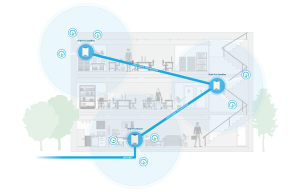
How Do You Do Home Business Networking?
Get more ideas for improving your network when you’re working from home.
Let us know and discuss this article in the NETGEAR Business Wireless Community!
Do you need even more advanced Business AP’s and Mesh WiFi Products including VLAN and full traffic separation support and remote management? Visit our Insight Wireless Access Points page .

