What is an Ethernet Switch?
An Ethernet switch is used in a wired network to connect to other devices using Ethernet cables. The switch allows each connected device to talk to the others. Switches offer a number of advantages: connect to dozens of devices, determine traffic priority, monitor usage, control network access to various parts of the network, and communicate within your network.;
-

AV Line Fully Managed
See Switches- Engineered for 1G AV over IP
- New AV user interface
- Out-of-the-box functionality
- PoE power available
- Sleek design with cables in back
- NETGEAR IGMP Plus™
- Adjustable fans for no noise
-

Unmanaged
See Switches- Plug-and-play
- Add ports
- Offload WiFi
- PoE power
- Energy efficient
- Market-leading
- No management
- Silent
-

Plus Switches
See Switches- Easy configuration
- Maintenance
- Traffic priority (QoS)
- Network separation (VLANs)
- Troubleshooting (port mirroring)
- PoE power
- Energy efficient
-
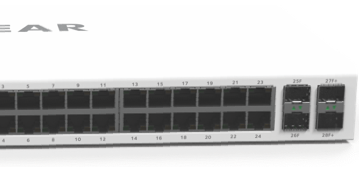
Smart/Smart Cloud
See Switches- Increased security (ACL, PoE controls, failover)
- Stacking
- Larger network with core and edge
- Higher bandwidth
- Cost-effective core
-

Fully Managed
See Switches- Heavy traffic
- Fiber core network (longer distance, less interference)
- Expand network at reasonable cost
- L3+ features for routing
- Failover redundancy
- Scalability
- Single GUI for core and edge
- 1G, 10G, 40G, 100G speeds








