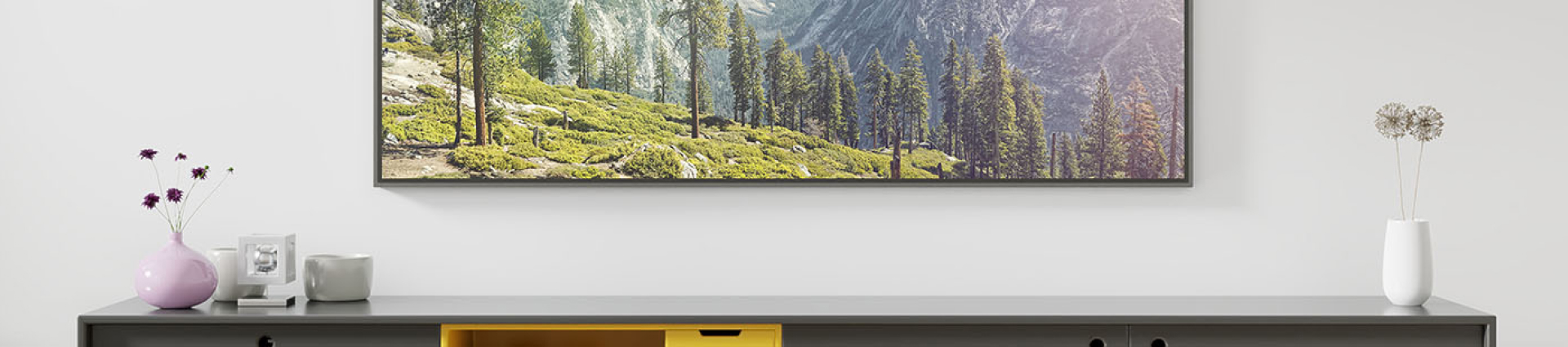
What You Need to Know Before you Upgrade Your Internet Service
Congratulations, you’ve decided that now’s the time to upgrade your Internet service! Like so many people, you’re probably seeing your current service struggle to keep up with many devices connecting simultaneously for bandwidth-consuming activities like work video conferences, gaming, and video streaming. You’re hopeful that upgrading to newly offered gig+ Internet service will make all of those Internet-dependent activities run smoothly. What you’re likely to discover is that upgrading your Internet service is only half the story: you also need to upgrade your home network equipment.
To get the most out of your upgraded Internet service, be sure to read and understand the fine print in your ISP’s plan and evaluate your networking equipment.
Are you Ready for an ISP Upgrade?
What speed tiers does your ISP offer? Evaluate them carefully to ensure you’re getting enough speed for your needs and the best bang for your buck.
Does your ISP impose data caps, and if so, do they charge you overage fees? Do they provide you with easy-to-use tools to manage your data usage? NETGEAR makes it easy to track your data usage with our Traffic Meter feature.
Check carefully to see if your ISP is bundling items that you might not want, like phone service or cable TV. Ensure that you’re not paying for services you won’t use. Cord cutters—people who give up cable TV, landline phones, or both—usually want Internet access only.
Check the details about your upgraded service to see if you’re signing up for a promotional offer that ends after a fixed period of time. If so, be sure to make a note in your calendar before the promotional period ends so you can evaluate options before that big bill arrives when te promotional period ends.
Networking Equipment for ISP Upgrade
Does your Internet service provider (ISP) charge you to rent equipment? These charges are usually listed on your monthly bill as an equipment fee and range from $12 to $25 or more. Some ISPs provide a modem for free but charge you a rental for a WiFi router. Others charge you to rent a gateway that combines a modem and a WiFi router. Owning your own can have two big advantages: higher-quality equipment that pays for itself and savings from no longer paying equipment rental fees.
Before you upgrade your Internet service, check your current networking equipment to ensure that it supports the speeds your upgraded service provides and the newer WiFi protocols that your devices might support. Just like it’s silly to pay for Wagyu steak if you only have a microwave to cook it in, it’s silly to pay for fast Internet service if your WiFi equipment can’t support it and can’t distribute the signal to your entire home and to all of your devices at once.
Are You Getting the Speeds You Pay For?
One good way to find out if you’re getting the Internet service that you’re paying for is to test your Internet speeds in all areas of your home. Many speed test services are available, like the one from Ookla. Be sure to take your laptop or mobile device to lots of locations in your home, close to your WiFi router and far away from it and see what speeds you’re getting. You might be surprised at the dead zones you uncover. If you find dead zones, a mesh networking system like Orbi might be ideal for you.
Use the Orbi product selector to help you find the right mesh network to blanket your home with WiFI. Is gaming your jam? Find the right Nighthawk gaming router for your needs. Want help selecting the right NETGEAR equipment? Chat with a concierge by clicking click the Chat Now icon in the lower right corner.
Whatever your equipment needs, NETGEAR makes networking equipment to meet them.
