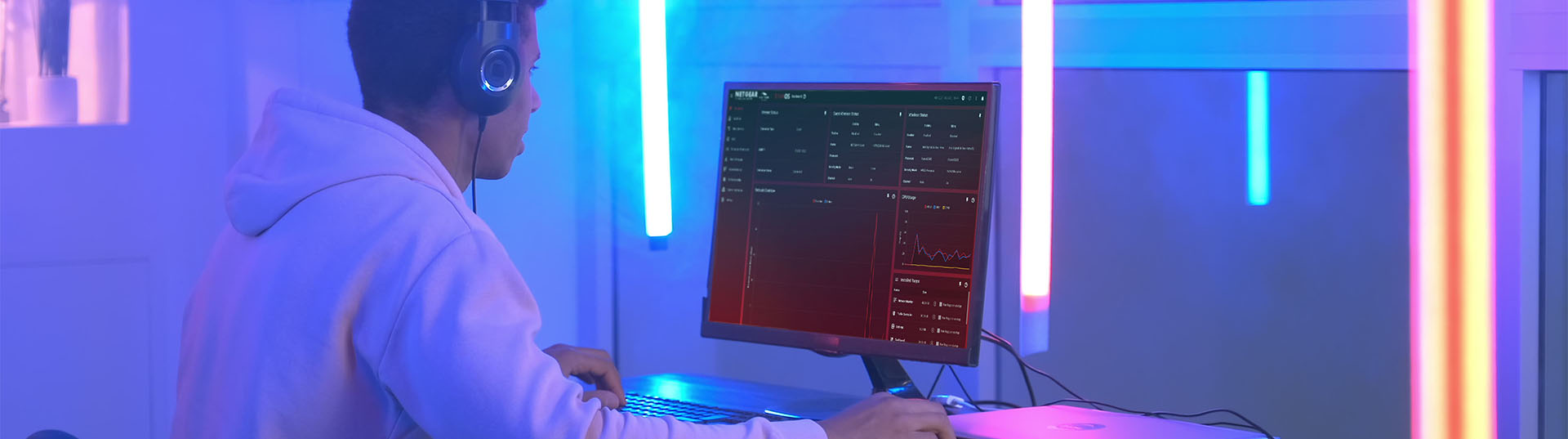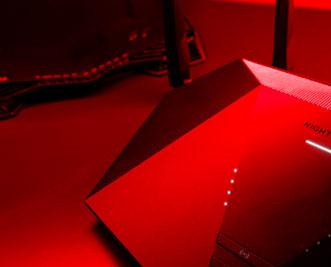If you're like me, you spend a surprising amount of time playing video games. And if you're like me, you also care about your k/d ratio. I mean, who doesn't? So, wouldn't it be great if there was a way to reduce your ping and improve your k/d ratio at the same time? Well, there is! DumaOS 3.0 can do just that by reducing your ping by 93%. That's huge! With DumaOS 3.0, I've been able to improve my k/d ratio from .8 to 2.5 - and I'm not the only one. Many gamers are reporting similar improvements.
The best way to improve your K/D ratio is by reducing lag. Reduced Lag gets you kills because your input, no matter how fast is limited by when that information is processed on the server. If you have a ping of 200 and your opponent has a ping of 100. Their inputs are going to be processed twice before one of yours is recorded. What that means is your accuracy and shots on target are probably going to miss as where you are firing and where your opponent position is, are not in sync.
Now, if you reduced your ping of 200 by 93% with DumaOS and Nighthawk Pro Gaming,, you now have a ping of 14, which is blistering fast. Given the same opponent, you now have 9 inputs by the time they get off their first shot. That means you will probably win that one v one battle and improve your chances on the leaderboard. It's really that simple.
DumaOS 3.0 will reduce the latency and ping of gaming networks so you can get back into the game with ease. Here's how using Geo-filter, Ping Heatmap and Bandwidth Allocation can give you the competitive edge:
Geo-Filter: Dramatically reduce lag by putting servers under your control. Choose servers based on distance and ping rate in Geo-Filter mode. Save the best-performing servers and block undesirable ones. What this does is allows you to map out geographically the best (usually closest) servers to you and block game servers that are too far away and will likely have a higher ping.
Ping Heatmap: View servers for your preferred games, create a ping schedule for them, and see servers' historical data to better strategize your picks. This feature allows you to analyze the pings of servers for a particular game so you can strategize and pick the ones with the lowest ping and use the Geo-filter to
Bandwidth Allocation: With multiple devices needing bandwidth, congestion slows you down. Now, you can eliminate lag, balance bandwidth usage across your home, and move your game apps to the front of the line. This feature allows you to simply drop and drag the percentage amount you want to dedicate to a particular type of internet traffic. Prioritize gaming, streaming, uploading content and even working from home traffic like VoIP and video conferencing.
So, there you have it. Three easy ways to reduce your ping and improve your K/D ratio using DumaOS 3.0. If you're looking for a gaming router that will give you an edge over the competition, look no further than the Nighthawk Pro Gaming XR1000 with DumaOS 3.0. Thanks for reading!