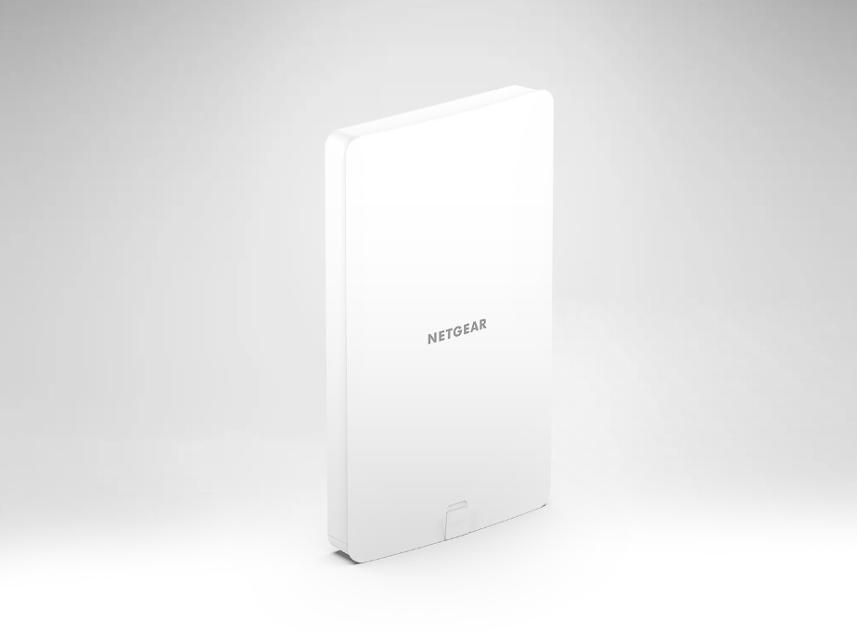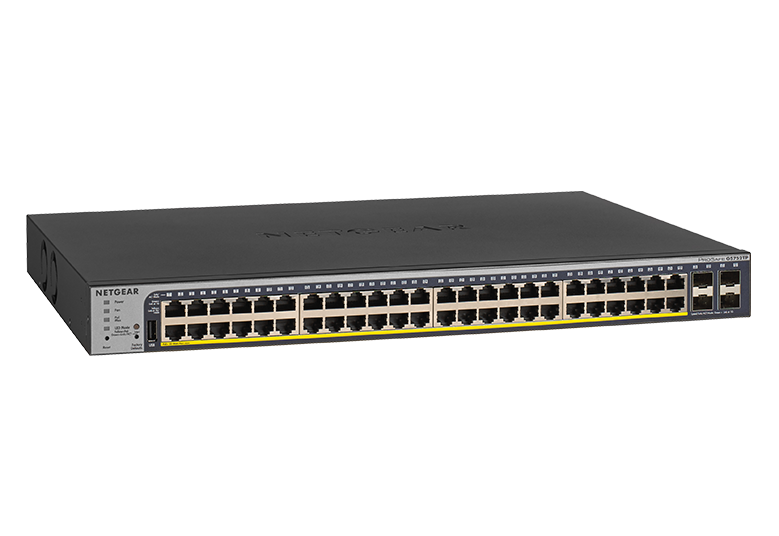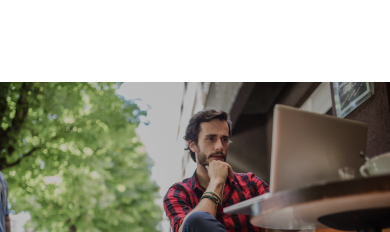


Easily Manage Networks Remotely
Deploy, monitor and manage your network. Anytime, anywhere.
NOTE: If you have an existing NETGEAR account, you must use an incognito or private browser for the Insight Demo.

What is NETGEAR Insight?
NETGEAR Insight is the easy-to-use solution for delivering centralized remote management of networks across multiple locations for small business owners, IT managers, MSPs and VARs all from a single pane-of-glass on any device.
MULTIPLE DEVICES,
ONE CONTROL CENTER
Reduce setup time and complexity with cloud-based remote network management. You can set up, configure, monitor and manage select NETGEAR devices 24/7 365 from one central location.


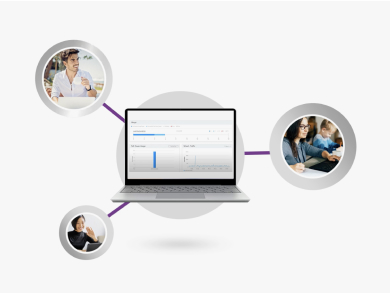

Pro Feature
MULTI-TENANCY AND MULTI-LOCATION
Grow your business by supporting multiple customers, locations and networks from a single pane-of-glass and a single Insight Pro account.
SAFE AND SECURE
Protect your access points, switches and mobile hotspots with safety features like Multi Pre-Shared Key (MPSK), Single Sign-On (SSO) and two-factor authentication.
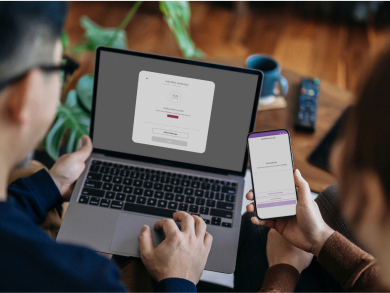

Advanced Features
Fast Roaming
Configure seamless WiFi connections from one Insight access point to another, without loss of session connectivity.
Energy Efficiency Mode
Save energy at the location level with a power saving feature that works automatically to lower the overall energy consumption of each access point.
Pro Feature
Quick Network Configuration
Copy and paste device configurations from one network to other, significantly reducing setup time and enabling speedy deployment.
PoE Scheduling
Create, set up and save granular schedules that can apply across multiple networks or locations using the same Service Set Identifier (SSID).
Multi Pre-Shared Key (MPSK)
Create better access control and security over groups of users with up to 32 passphrases divided between eight possible SSIDs.
Add-on service
Instant Captive Portal
Set up a professional, enterprise-level web page within minutes that customers can use to access public WiFi networks.
Compare Premium vs Pro
INSIGHT PREMIUM |
INSIGHT PRO |
|
|---|---|---|
| - | - | |
|
Ideal Deployment |
Ideal Deployment Multi-location / single business, remote workforce |
Ideal Deployment Custom Installers, MSP, branch offices, remote workforce |
|
Multi-Tenancy |
Multi-Tenancy No |
Multi-Tenancy Yes |
|
Multiple Admins |
Multiple Admins No |
Multiple Admins Yes |
|
Bulk Device Onboarding |
Bulk Device Onboarding No |
Bulk Device Onboarding Yes |
|
Multi-Network Location |
Multi-Network Location Yes |
Multi-Network Location Yes |
|
Annual Billing Cost For Subscription |
Annual Billing Cost For Subscription $9.99 ($0.83 per month) |
Annual Billing Cost For Subscription $22.00 ($1.83 per month) |
|
FREE Trial |
FREE Trial 30-day trial, 10 devices |
FREE Trial 3-month trial, 25 devices |
Want to learn more about NETGEAR Insight? We're here to help.
FREQUENTLY ASKED QUESTIONS
2. Create a NETGEAR Insight account
3. Select your plan type and start managing
New users can enjoy a 30-day free trial of NETGEAR Insight Premium to experience the many benefits and use cases of NETGEAR Insight. The NETGEAR Insight Premium 30-day trial is an account-based trial supporting up to 10 NETGEAR Insight Managed devices for 30 days.
New Insight Pro users will get a 3-month free trail with 25 device credits. This option is available to an Insight Pro user ONLY once.
2. Select a subscription with sufficient device credits to cover each NETGEAR Insight-manageable device on your network.
3. Continue managing
2. Add your new hardware device with 1-year NETGEAR Insight included
3. Continue managing