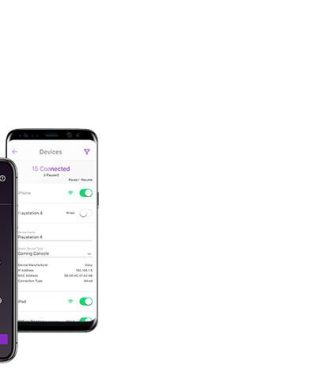Parents often find themselves unprepared for the myriad of threats that lurk in the shadows of the internet. Therefore, establishing savvy cyber habits is essential not only for online safety for kids but also for their overall well-being.
IN THIS ARTICLE
 In today’s digital age, children are immersing themselves more deeply into the online realm. As a result, cyber security for families has become paramount. Parents often find themselves unprepared for the myriad of threats that lurk in the shadows of the internet. Therefore, establishing savvy cyber habits is essential not only for online safety for kids but also for their overall well-being.
In today’s digital age, children are immersing themselves more deeply into the online realm. As a result, cyber security for families has become paramount. Parents often find themselves unprepared for the myriad of threats that lurk in the shadows of the internet. Therefore, establishing savvy cyber habits is essential not only for online safety for kids but also for their overall well-being.
In addition to smart habits one way to protect your family’s online activities is to use NETGEAR Armor, an internet security solution that shields devices on your home network from online. NETGEAR Armor is available for Orbi Mesh Systems and Nighthawk routers, offering advanced protection for your connected devices.
Balancing Children's Screen Time
Recent studies highlight the staggering fact that kids aged between 8 to 10 spend an average of 6 hours daily on screens. This number surges to over 9 hours as they age.
 Finding ways on how to limit screen time is vital, not only for their digital safety but also for their physical and mental health. Limiting screen time doesn’t mean depriving them of their devices, but instilling a sense of balance.
Finding ways on how to limit screen time is vital, not only for their digital safety but also for their physical and mental health. Limiting screen time doesn’t mean depriving them of their devices, but instilling a sense of balance.
Here are some effective strategies to help manage and limit screen time:
- Establish Tech-Free Zones: Designate certain areas of the home, such as the dining room or bedrooms, as tech-free zones where screens are not allowed. This promotes family bonding and ensures restful sleep without the interference of screens.
- Incorporate Screen Breaks: Encourage children to take regular breaks every hour when using devices. This can include stretching, going for a short walk, or engaging in a non-screen activity. It reduces eye strain and promotes physical activity.
- Create a Screen Time Schedule: Draft a weekly screen time schedule that allocates specific hours for educational content, recreational use, and complete tech downtime. It not only helps children understand boundaries but also assists parents in monitoring their children’s screen time effectively.
Implementing these tips can ensure children’s screen time is both productive and limited, safeguarding their well-being in the digital age.
Navigating Social Media: Reasons Not to Talk to Strangers Online
Many parents worry about their kids’ involvement on social platforms. Despite platforms setting 13 as the minimum age for registration, younger children often find their way in. They risk exposure to mature content, cyberbullying, online scams, and potential predators.

Here’s what every parent should discuss with their kids about internet safety for kids:
- Ensure accounts are set to private, advocating the reasons not to talk to strangers online.
- Periodically review and adjust privacy settings.
- Emphasize password security by using strong, unique passwords.
- Educate about the dangers of sharing personal details like photos, addresses, and real-time locations.
- Stay alert to suspicious online activity and report any anomalies immediately.
- Encourage a positive digital footprint, cautioning against sharing inappropriate media or engaging in harmful online chatting with strangers.
- Discuss cyberbullying and the importance of reporting any form of online harassment.
Understanding the Threat Landscape: Phishing, Malware, and Social Engineering Tactics
Digital safety for students extends beyond screen time limits and social media navigation. Children need to be educated about the various threats like phishing, malware, and social engineering tactics that can compromise their privacy. Encourage them to seek your permission before downloading any applications and guide them to spot potential red flags indicative of scams or malicious intent.
The All-in-One Solution: NETGEAR Armor
 For comprehensive cyber security for parents and families, consider NETGEAR Armor.
For comprehensive cyber security for parents and families, consider NETGEAR Armor.
It’s a one-stop solution that ensures online safety for kids across all platforms. Ensure you have Bitdefender Armor protection installed on every device in your household, spanning Windows, macOS, iOS, and Android.
NETGEAR Armor comes pre-installed on your Orbi Mesh System or Nighthawk Router. Activate your subscription right from the Orbi or Nighthawk app and start enjoying real-time, all-in-one protection.
Stay Informed, Stay Safe, NETGEAR Armor Team