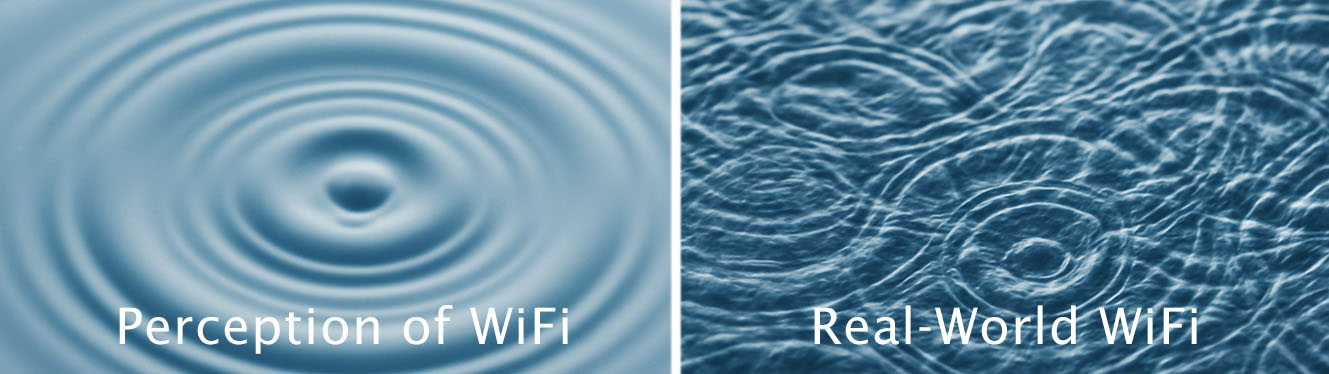Why Router Placement Matters
Today’s smart home networks include dozens of electronic devices competing for strong WiFi signals. Nobody appreciates lag, latency, or buffering when trying to stream, game, or get work done, and the solution for a better internet connection with broader WiFi coverage may be as simple as repositioning your router.
The best WiFi routers dramatically improve WiFi performance with:
- Stronger wireless signals throughout the home.
- Fewer dead zones in crucial areas like home offices and living rooms.
- Improved connectivity for smart home devices.
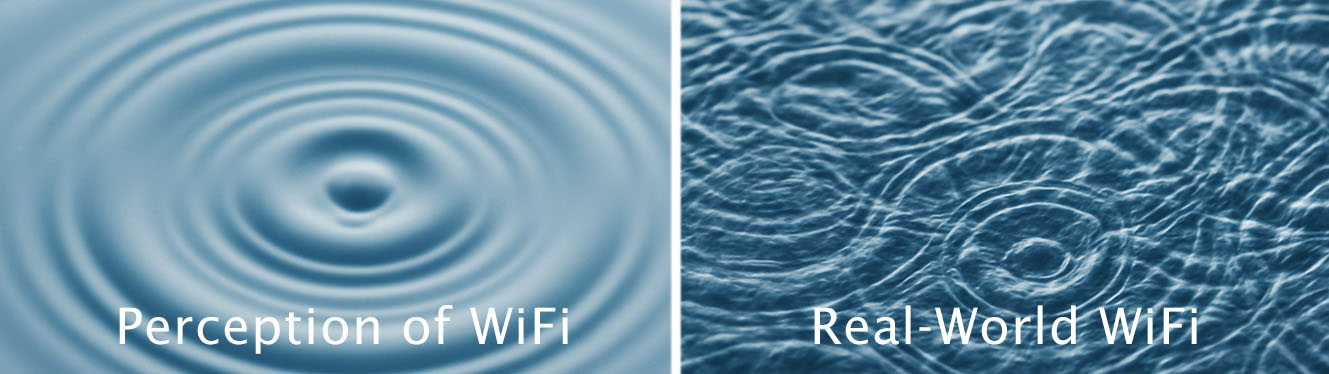
Dos and Don’ts of Router Placement
Even the best router will struggle to deliver a strong signal if it is in the wrong position. Long-distances, thick walls, reflective surfaces, furniture, fish tanks, Bluetooth devices, and competing radio signals all impact router performance. Let’s look at some dos and don’ts of router placement.
DOs of Router Placement:
- Place the router in a central location to evenly distribute the signal.
- Elevate the router off the floor on a shelf or table for better range.
- Ensure a clear line of sight to minimize the impact of obstructions like walls or furniture.
- Position the router away from microwave ovens, cordless phones, TVs, and other electronics.
- Position the router centrally on the first floor in two-story homes for best performance.
- If central router positioning isn’t possible or the space is too large to cover – consider a WiFi Mesh system to seamlessly cover more space.
DON’Ts of Router Placement:
- Don’t place the router in a corner or against a wall.
- Avoid placing the router near metal objects or solid surfaces that can block wireless signals.
- Don’t hide the router in a closet, cabinet or cupboard as it reduces wireless router signal strength. Small spaces can also lead to overheating.
- Avoid placing the router close to baby monitors, wireless cameras, and other appliances.
- When using a Mesh Satellite or WiFi Extender, avoid placing them too far away (weaker signals), or too close together (causing interference).
TIP: Save the aluminum foil for your leftovers! Those trendy DIY “WiFi reflectors” popping up on social media won’t boost your WiFi—they’ll just scatter your signal and cause interference. For real WiFi improvement, go with dedicated WiFi extenders or
Mesh systems for dependable performance!

How Orbi Mesh WiFi Systems Deliver Seamless Coverage
NETGEAR Orbi Mesh WiFi Systems are changing the WiFi networking landscape across the world. Mesh router systems include the main Mesh router plus one or more mesh satellites strategically positioned around the home. WiFi 7 mesh networks offer significant home network advantages.
Whole-Home Coverage: Orbi Mesh WiFi systems eliminate dead zones by using multiple satellites to blanket your entire home in seamless WiFi.
WiFi 7 Technology: Introduced in 2023, Orbi WiFi 7 is the secret behind 4K/8K streaming, real-time cloud gaming, multi-user conferencing, and the latest virtual reality and AI applications.
WiFi 7 Advantages
- WiFi 7 delivers 2.4x faster speeds and 5x more capacity for wireless network devices.
- Quad-band options like the Orbi 970 ensure stronger and more reliable WiFi connections.
- Even budget friendly Orbi systems can provide superior coverage compared to a single router.
Ease of Setup: The Orbi app helps with easy mesh system installation and network management.
Perfect for Large Homes: Coverage extends up to 10,000 sq.ft. in high-end models (or more with additional Satellites.)
Why Nighthawk Routers Are a Great Alternative
NETGEAR Nighthawk Routers are a great alternative to NETGEAR Orbi Mesh Systems. Nighthawk routers are considered among the best gaming routers on the market, offering blazing-fast WiFi speeds for millisecond response times and a winning advantage over the competition.
High-Performance Design: Nighthawk routers are ideal for focussed coverage in smaller homes or specific zones like gaming setups. Models like the RS700S offer up to 19Gbps speeds and advanced WiFi 7 features.
Smart Home Compatibility: Designed to simultaneously handle multiple WiFi devices with zero slowdown.
Customizable Performance:Prioritize devices for tasks like gaming, streaming, or work-from-home setups.
Tips for Dealing with WiFi Dead Zones
The real world environment for WiFi signals is never going to be perfectly ideal. Just about everything – even the air – affects how WiFi signals move throughout your home. The latest WiFi 7 technology’s go a long way toward smoothing things out and giving devices a reliable connection. There is the potential for superfast multi-gigabit internet speeds and robust WiFi signal strength.
Tips for setting up a WiFi router and dealing with WiFi dead zones.
- Consider a Mesh WiFi System: Mesh WiFi systems such as Orbi can expand coverage to every corner of your home. Extend coverage even further with additional add-on Mesh Satellites.
- Use a WiFi 7 Router: The latest Nighthawk WiFi 7 routers can expand coverage and handle more devices simultaneously. Perfect for small and medium sized homes.
- Consider Ethernet Connections: For devices in hard-to-reach spots, Ethernet cables provide reliable connectivity. Orbi Satellites provide Ethernet ports and can work for ethernet devices as if directly connected to the main router.
- Add a WiFi Extender: Quick and affordable, though less effective than a mesh system for large spaces. Remember that even the most powerful extender must share bandwidth with your base router.
- Experiment with Router and WiFi Extender or Mesh Satellite Placement: Try different locations around your home to find the best spot for accessing the strong WiFi signal.
FAQs
What is the best location for my WiFi router?
The best router location is a central, open, elevated spot so your WiFi can spread more evenly through the home. Aim for a clear line of sight where possible, and keep the router away from interference sources like large electronics.
What is the ideal room for a router?
The ideal room is the most central area of your home, so the signal has a shorter, more direct path to the rooms that matter. A central placement typically reduces dead zones and improves consistency for streaming, gaming, and work.
Should I put my router upstairs or downstairs?
For multi-story homes, place the router so coverage is balanced across floors: first floor near the ceiling or second floor near the floor can help. Whichever you choose, keep the router as central as possible for the most even whole-home coverage.
Where should I not place a WiFi router?
Avoid placing a router in a corner, against a wall, near metal objects/solid surfaces, or inside a closet/cabinet/cupboard—all of these can weaken signal and reduce range. Also keep your router away from common interference sources like microwave ovens, cordless phones, TVs, baby monitors, wireless cameras, and other electronics; enclosed spaces can also contribute to overheating.
Does elevating a router actually improve WiFi signal?
Elevating your router can improve range and coverage by reducing nearby obstructions and giving the signal a cleaner path through rooms. A shelf or tabletop usually performs better than placing the router on the floor or behind furniture.
Where should I place a WiFi extender or mesh satellite?
Place an extender or mesh satellite where it can still “hear” a strong signal—not too far away (weak signal) and not too close (can create interference). If you’re solving dead zones in a large home, a mesh system with satellites placed strategically around the home is often the most reliable way to extend coverage.
Conclusion: Upgrade to WiFi 7 for the Best Coverage
Solving WiFi dead zones in a home is as easy as upgrading to a Nighthawk router or Orbi mesh system. NETGEAR Orbi Whole-Home WiFi Systems are ideal for large homes and expansive properties. NETGEAR Nighthawk Routers are a savvy choice for performance-focused setups. NETGEAR WiFi 7 routers and mesh systems are perfect for future-proofing smart home WiFi setups and handling the demands of modern connectivity.