IN THIS ARTICLE
Why is My IP Address Important?
An IP address functions like a house address for devices on a computer network, serving as a unique identifier that enables information to be sent via WiFi routers or Ethernet cables. It contains location information that ensures your router, modem, and connected devices operate seamlessly. IP addresses can differentiate between different computers, laptops, routers and websites in your wired and wireless networks. On a standard regular network each device has at least one IP address. Some of the most important IP addresses to ascertain are:
- Your Routers Private IP address – For accessing it’s login and connecting devices.
- Your Routers Public IP address – For connecting your router to the modem and the Internet.
- An individual device’s Private IP address – For connecting to the Router.
- An individual device’s Public IP address (usually a PC or Laptop) – Useful for gaming or hosting a server.
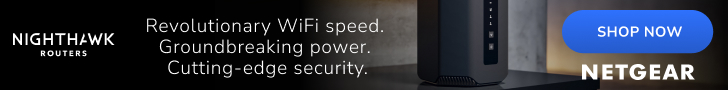 |
Public vs Private IP Addresses
NETGEAR Orbi and NETGEAR Nighthawk Routers are assigned two IP addresses: one IP address for private networks and one IP address for public networks such as the wider internet. Public IP addresses are typically assigned by your Internet Service Provider (ISP) from your modem. Private IP address allocation is managed by the network administrator (Usually just automatically by your router). If you have never changed your router’s private IP address, it is possibly using the default IP address found on the router’s documentation. Refer to your Orbi app or Nighthawk app for setup of your WiFi router or WiFi mesh system.
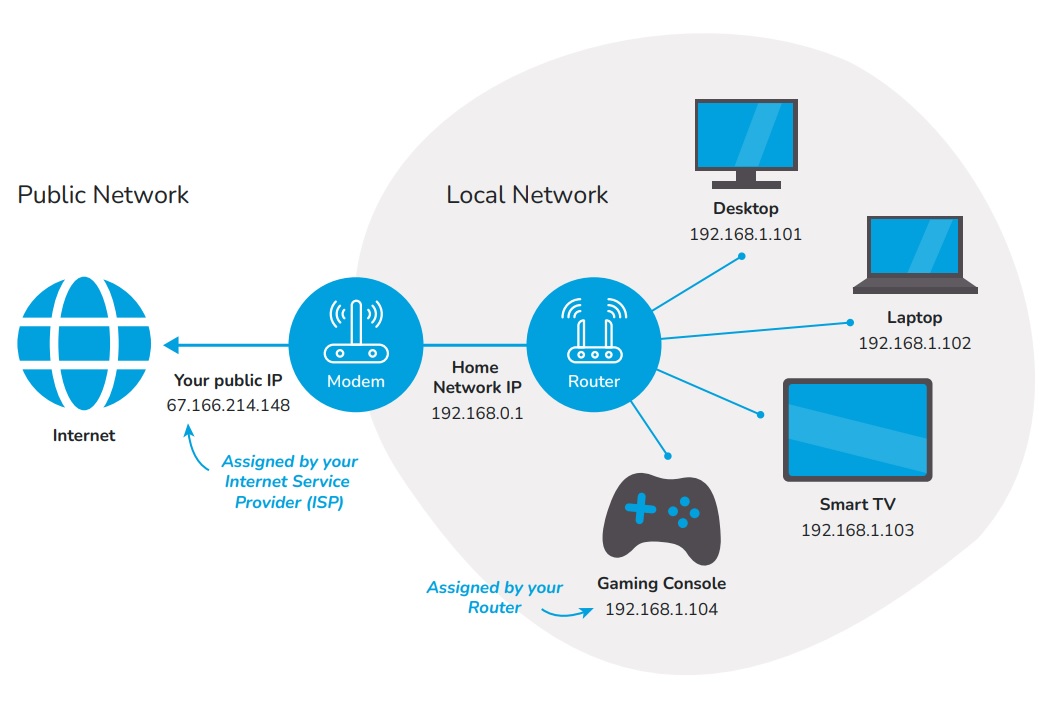
What is my NETGEAR Router IP Address?
By default, your NETGEAR router’s IP address is either 192.168.1.1 or 192.168.0.1 . Internal IP addresses usually start with 192.168.x.x. The computer or mobile device you are using retrieves the IP address from your WiFi network router using your router’s web interface. Or – if your device is using a static IP address, you need to configure it to retrieve the IP address. To access the admin NETGEAR router settings, you will need to know the router’s default IP address. Alternatively you can also access your router with the Nighthawk App or Orbi App. Learn more about the Router login system.
How to Find the Public IP Address of Your NETGEAR Router
If you want to find the ‘public IP address’ of your NETGEAR router there are two methods depending on how you are accessing your Router.
Find Your Public IP address: Nighthawk App Method:
Find your Router Public IP address Web login RouterLogin.com Method:
- Launch the Nighthawk app.
- Log in to your NETGEAR account.
- Tap the top left menu icon.
- Tap SETTINGS > Router Settings.
- Select the Internet Port tab.
- The External IP Address is your public IP address.
Find your Router Public IP Address Routerlogin.com Method:
- Launch a web browser and enter routerlogin.com
- Enter your router login and password.
- The BASIC home page displays.
- Select the ADVANCED tab.
- Locate the INTERNET PORT section.
- The IP Address is your public IP address.
Find the Internal IP Address of Devices Connected to Your Router:
- Launch the Nighthawk app.
- Log in to your NETGEAR account.
- Tap the Device Manager tile.
- A list of devices connected to your router displays.
- Select a device from the list.
- The IP Address is the private IP of the device.
What is the difference between IPv4 vs IPv6?
A majority of devices currently use an address format known as IPv4, or “Internet Protocol v4,” which consists of four numbers between 0 and 255 separated by periods (e.g., 192.168.1.0). There are approximately 4 billion possible combinations of IPv4 addresses. To combat the risk of running out of addresses, IPv6 was developed, which increases the number of possible addresses to a vastly larger scale. IPv6 addresses are formatted as eight groups of four hexadecimal numbers separated by colons (e.g., 2001:0db8:85a3:0000:0000:8a2e:0370:7334). This expansion not only accommodates more devices but also enhances security, as IPv6 addresses are significantly more difficult to guess, reducing network vulnerabilities.
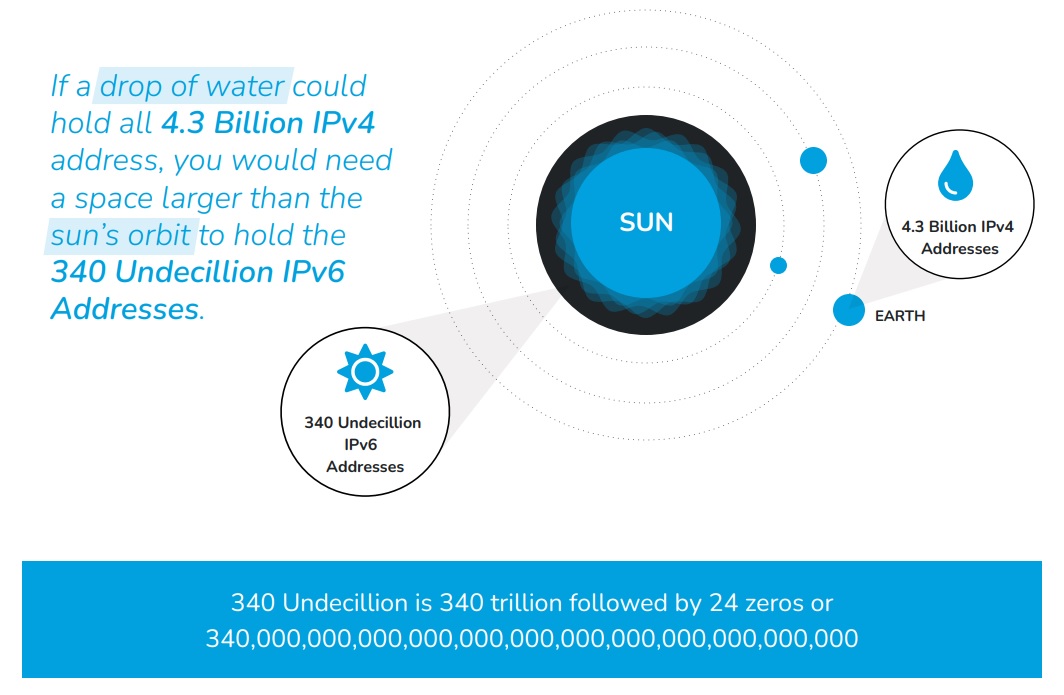
Thank You
We hope this guide helped you log in to your NETGEAR router seamlessly and gain a better understanding of IP addresses. If you have any questions or feedback, please feel free to contact us at this page. Thank you for choosing NETGEAR!
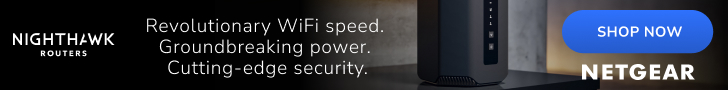 |



