IN THIS ARTICLE
What Is a Mobile Hotspot?
Mobile hotspots are devices that connect to a mobile network. The latest 5G mobile hotspots are powerful devices with the capacity to perform multiple online tasks simultaneously. 4G LTE hotspots are also useful, but they don’t have the same level of networking capability. A mobile hotspot acts as a portable bridge for connecting your devices to a WiFi network. If you want a WiFi connection while you are out and about, a mobile hotspot is the solution.
A mobile hotspot works like your home broadband router, allowing you to connect to laptops, iPads, phones, and smart home applications. However, mobile hotspots don’t rely on wired connections. A mobile hotspot is like a router for a mobile connection, with the advantage of being able to take it with you when you travel, even internationally.
You may have heard of mobile WiFi hotspots, but did you know there are different types? Currently, there are three different kinds in use around the world today: smartphone hotspots, dongles, and standalone mobile WiFi hotspots such as NETGEAR Nighthawk M6 and M6 Pro hotspots. Let’s explore them in a little more detail.
What Is a Smartphone Hotspot?
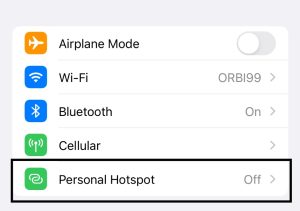 The latest smartphones such as Apple iPhones, Android phones, and Samsung Galaxy can be used as mobile WiFi hotspots. These types of smartphones already had a built-in WiFi adapter for sending data, so it was simply a matter of changing the settings to also receive data. In other words, you can connect to your smartphone just like a router using another WiFi device. This is called smartphone tethering. This type of mobile hotspot is very convenient, without the need to add or install anything extra. Simply activate the hotspot and you’re good to go.
The latest smartphones such as Apple iPhones, Android phones, and Samsung Galaxy can be used as mobile WiFi hotspots. These types of smartphones already had a built-in WiFi adapter for sending data, so it was simply a matter of changing the settings to also receive data. In other words, you can connect to your smartphone just like a router using another WiFi device. This is called smartphone tethering. This type of mobile hotspot is very convenient, without the need to add or install anything extra. Simply activate the hotspot and you’re good to go.
On the downside, smartphone batteries are relatively small. It won’t take long for data-hungry online activities to drain the battery. In addition, smartphones have very small antennas, so unless the mobile tower is nearby, WiFi reception will be spotty at best. Plus, if your smartphone is connected to the internet, you may not be able to make regular phone calls.
What Is a Dongle Hotspot?
Dongle hotspots also share some similarities with mobile WiFi hotspots. A major difference is that dongles need to be plugged into a USB port on your laptop or computer. They also need a SIM card installed and mobile data credit to connect to the mobile network. When using a dongle, your computer doesn’t need an additional router – it connects directly to the mobile or WiFi network.
Dongle hotspots are at their best if you only want one USB-enabled device, such as a laptop, to do most of the browsing. Simply plug the dongle into your laptop for a direct connection to the nearest mobile tower. This is a great option for times when you stay somewhere without a fixed-line internet connection, such as in a caravan or on a boat.
Potential drawbacks include limited reception range. Plus, if the signal is bad, you will probably need to relocate your laptop near a window or doorway to improve the connection. This isn’t always an ideal solution.
Why Use a Mobile Hotspot Device?
 If your phone hotspot or dongle doesn’t provide a good WiFi signal or meet your high-speed internet needs, you can opt for a mobile WiFi hotspot (portable hotspot router) instead. These are standalone devices specifically designed for connecting to mobile networks for WiFi device access. The best mobile hotspots, such as NETGEAR Nighthawk M6 and M6 Pro hotspots, have optimised antennas, long battery life, and additional features such as dedicated Ethernet ports for priority connections.
If your phone hotspot or dongle doesn’t provide a good WiFi signal or meet your high-speed internet needs, you can opt for a mobile WiFi hotspot (portable hotspot router) instead. These are standalone devices specifically designed for connecting to mobile networks for WiFi device access. The best mobile hotspots, such as NETGEAR Nighthawk M6 and M6 Pro hotspots, have optimised antennas, long battery life, and additional features such as dedicated Ethernet ports for priority connections.
These devices are known by different names around the world. You may know them as portable hotspots, WiFi hotspots, mobile hotspots, travel routers, or MiFi hotspots. Whatever name you choose, your hotspot will need a SIM card and a data plan to work, as they need to connect to a mobile tower. The Nighthawk M6 Pro mobile hotspot can be unlocked for use with most international carriers. Mobile hotspots give you more options for connecting with a strong WiFi signal. You can unplug them from the power socket and relocate them anywhere around the room to achieve the best possible reception. This set-and-forget style will allow you to reserve your smartphone for important calls or WhatsApp chats without draining the battery.
Most of us travel with more than one gadget these days. Nighthawk M6 and M6 Pro can connect to 32 devices concurrently – enough for an entire travel group on a single private encrypted network.
Benefits of WiFi Hotspot Routers
An obvious benefit of carrying a mobile hotspot router is that you don’t have to repeatedly add devices to the WiFi network. The devices are automatically connected to your WiFi hotspot instead, and then you only have to connect the single hotspot to a WiFi network for a clear signal. This system offers security for all your devices, and advanced mobile hotspots also have Ethernet ports, allowing you to turn wired internet connections into wireless ones. You can also use the built-in USB cable port for flash drive media content.
The latest 5G deliver multi-gigabit speeds and low latency, even in crowded WiFi environments. Nighthawk hotspot routers are the number one choice for small business and personal use for video conferencing and sharing sensitive data. Here are some major benefits of the NETGEAR Nighthawk M6 Pro WiFi router.
Best Hotspot for Business Applications
– Connect with coworkers while on the go with unmatched speeds. M6 Pro is also a great 5G backup for systems such as servers and CCTV security.
Mobile WiFi Unlocked
– Whether on holiday, on the road, or keeping in touch with family, 5G routers deliver high-performance WiFi 6/6E capability.
International Roaming
– Nighthawk M6 Pro unlocked mobile hotspots offer roaming in 125+ countries. Conveniently switch carriers with a simple SIM card swap.
Encrypted WiFi Security
– With Nighthawk M6 5G routers, your sensitive data will be protected across all your connected devices.
At Home and On the Road
– Nighthawk 5G Mobile Hotspots can fit in your pocket and use the In-Home Performance Mode or Gigabit Ethernet LAN port for even more range and speed.
Extended 5G Coverage
– Add a NETGEAR Omnidirectional MIMO antenna to boost WiFi reception. The external antenna is ideal for connecting in fringe network areas.
Connection Options
– Use 5G WiFi or the Gigabit LAN wired connection for laptops, gaming consoles, and other devices requiring superfast Gbps speeds.
Unlocked Flexibility
– Nighthawk 5G Mobile Hotspots are unlocked, giving you the freedom to select the carrier of your choice.
Effortless Set-Up
– Easily configure and monitor your 5G Nighthawk router using the touch screen. You can share access, change device settings, oversee usage, and more.
All-Day Power
– Nighthawk Mobile Hotspots provide 13 hours of continuous battery life, so you can rely on them for 24/7 mobile connectivity.
Best Performance Capabilities
– Whether you’re working outdoors, streaming videos, or kicking back with a gaming console, Nighthawk delivers powerful and secure WiFi.
What to Look for in a WiFi Hotspot
When shopping for a mobile WiFi hotspot router, you should consider similar features to a standard wireless router. Then keep your eye out for innovations and extra features for when you are on the road. Here are a few features to look for.
WiFi Standard and Bandwidth
As with any router, check what WiFi standard it works on, such as WiFi 6 (802.11ax). A hotspot that supports 5G is preferable, as this band offers a stronger and more reliable signal. The Nighthawk M6 Pro can switch between available bandwidths to ensure you get the strongest available signal and max speeds.
Battery Power
For total portability, choose a hotspot that can be run off mains power, battery power, or a USB port. This way, you will always have online options, even when on the road and between destinations.
Ports
State-of-the-art NETGEAR WiFi hotspots have Ethernet and USB ports. With Ethernet, you can turn a wired connection into a wireless connection that you can use with multiple devices. A USB port can be used to charge other devices and share media content.
WiFi Standard and Bandwidth
As with any router, check what WiFi standard it works on, such as WiFi 6 (802.11ax). A hotspot that supports 5G is preferable, as this band offers a stronger and more reliable signal. The Nighthawk M6 Pro can switch between available bandwidths to ensure you get the strongest available signal and max speeds.
Battery Power
For total portability, choose a hotspot that can be run off mains power, battery power, or a USB port. This way, you will always have online options, even when on the road and between destinations.
Ports
State-of-the-art NETGEAR WiFi hotspots have Ethernet and USB ports. With Ethernet, you can turn a wired connection into a wireless connection that you can use with multiple devices. A USB port can be used to charge other devices and share media content.
Multiple Usage Modes
Mobile WiFi hotspot routers can work in a variety of ways (modes). The five most common modes are:
AP mode – Creates a wireless access point from a non-wireless internet connection via an Ethernet cable. Use in locations where there’s only access to a wired connection.
Router mode – The WiFi hotspot router connects to the network, and your devices connect to the router. The devices remain hidden on your network.
Repeater mode – The WiFi hotspot can extend coverage of your existing network. This is a good use for the hotspot when you’re at home.
Bridge mode – This splits the network in two by taking the existing network connection and broadcasting it with a separate network name and WiFi password.
Client mode – This offers wireless capability to any non-wireless device by way of a cabled connection.
WiFi hotspots are great for sharing a secure wireless network with multiple devices. They’re ideal for heavy demands such as working and streaming. They can also be used as a mobile hotspot at home especially useful for people who relocate often or remove any dead spots from your house and even replace slow internet connection with 5G WiFi as the primary connection for a home or business.
WiFi on the Go
If you’re always on the move and need the significant advantages that the mobile network offers, a WiFi hotspot can help. A NETGEAR Nighthawk mobile hotspot can connect all your devices and gadgets to the internet, no matter where you are. You can even use these hotspots in your car to get an internet connection for playing your favourite music when you drive. Road trips just got a whole lot better with NETGEAR Nighthawk M6 and M6 Pro.




