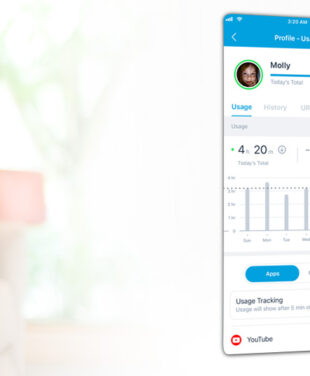Increase your Cybersecurity with Orbi
IN THIS ARTICLE
Increase your Cybersecurity with Orbi
The Orbi Whole Home Mesh WiFi System has received much love since its initial introduction back in the summer of 2016. Orbi was even named by Time Magazine as one of the Best Inventions of 2018!
 And now, Orbi is taking awesome to a whole new level. NETGEAR Armor™, an advanced cybersecurity solution, is now available worldwide on Orbi (RBR50) routers, to keep all of your devices safe and secure from cyber-attacks and viruses.
And now, Orbi is taking awesome to a whole new level. NETGEAR Armor™, an advanced cybersecurity solution, is now available worldwide on Orbi (RBR50) routers, to keep all of your devices safe and secure from cyber-attacks and viruses.
Internet security is nothing to take lightly. With cybercrime at an all-time high, and on the rise, NETGEAR Armor™ automatically scans your network and your devices to halt these hacks, viruses and phishing scams from infecting your network and devices.
This isn’t your typical anti-virus software.
 NETGEAR Armor™ actually provides protection for all of your Windows, Mac and Android devices, including desktop computers, laptops, tablets, smartphones, as well as all of your connected smart devices that do not employ a recognised OS. Do you have a smart TV? How about a security camera? Or a garage door opener, or a smart thermostat? All of these connected devices are actually vulnerable to hacking and can now be protected by NETGEAR Armor™.
NETGEAR Armor™ actually provides protection for all of your Windows, Mac and Android devices, including desktop computers, laptops, tablets, smartphones, as well as all of your connected smart devices that do not employ a recognised OS. Do you have a smart TV? How about a security camera? Or a garage door opener, or a smart thermostat? All of these connected devices are actually vulnerable to hacking and can now be protected by NETGEAR Armor™.
With NETGEAR Armor™, you will have a complete cybersecurity solution that gets installed right on your router, and protects all of the internet-connected devices in your home from viruses, malware, identity-theft, hacking and more, whether you’re in your home or on the go. The moment threats are detected, immediate notifications are sent to your smartphone (via the Orbi app) or computer alert.
 When you are at the airport, mall or coffee shop, do you use public WiFi? Public WiFi networks are well known to be a haven for cyber criminals, as these networks generally have little to no security. However, when you have NETGEAR Armor™, which includes Bitdefender Total Security software, you can rest assured that your devices will remain secure as you travel. The Total Security software provides added protection when traveling outside of your home network.
When you are at the airport, mall or coffee shop, do you use public WiFi? Public WiFi networks are well known to be a haven for cyber criminals, as these networks generally have little to no security. However, when you have NETGEAR Armor™, which includes Bitdefender Total Security software, you can rest assured that your devices will remain secure as you travel. The Total Security software provides added protection when traveling outside of your home network.
Worry-free internet should not be just be left to your wishful thinking. Activate NETGEAR Armor™ on your Orbi router today, for free!
Proven Cyber Security – NETGEAR Armor™ is powered by award-winning cyber security from Bitdefender, which detects, anticipates and neutralises the newest dangers anywhere in the world in as little as 3 seconds thanks to the largest security delivery infrastructure on the globe.
How to Activate NETGEAR ARMOR
1. Download the Orbi App:
Visit the App Store or Google Play Store on your mobile device. Search for "Orbi" and download the official Orbi App developed by NETGEAR.
2. Connect to Your Orbi WiFi Network:
Ensure that your mobile device is connected to your Orbi WiFi network. Open the Orbi App on your mobile device.
3. Log in to Your NETGEAR Account:
If you already have a NETGEAR account, enter your login credentials (email and password) in the app. If you don't have a NETGEAR account, tap on the "Create Account" option and follow the instructions to create a new account.
4. Set Up NETGEAR Armor:
Once you are logged in, the app will display your Orbi system. Tap on it to access the device settings. Look for the "Security" or "Armor" option in the app menu and tap on it.
5. Activate NETGEAR Armor:
On the Armor screen, you will find the option to activate or purchase NETGEAR Armor. Tap on the "Activate" button.
6. Choose a Subscription Plan:
NETGEAR Armor offers different subscription plans. Select the plan that suits your needs and budget. Follow the prompts to complete the subscription process. You may need to enter payment information if required.
7. Read and Accept the Terms:
Review the terms and conditions of NETGEAR Armor. If you agree to the terms, check the box or tap on the "Accept" button to proceed.
8. Complete the Activation:
The app will now activate NETGEAR Armor on your Orbi system. This process may take a few minutes. Please ensure your Orbi system is connected to the internet during this time.
9. Confirmation and Security Scan:
Once the activation is complete, you will receive a confirmation message. The app may initiate a security scan to detect and protect your devices from potential threats.
10. Customise NETGEAR Armor Settings (Optional):
If desired, you can explore the NETGEAR Armor settings to customise the level of protection and manage specific features.