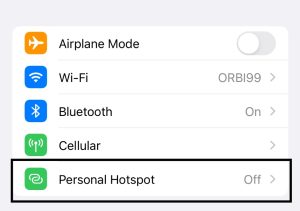We all depend on the internet at home, but getting online can be more difficult when travelling away from home or out of town. Options while on the road include public WiFi hotspots, tethering your mobile phone, connecting with a USB modem (dongle), or using a dedicated mobile hotspot router that you carry with you. Read on to find the best option for you.
IN THIS ARTICLE
Connecting to the Internet When on the Go
In today’s networked world, it’s understandable to feel disconnected from family, friends, or colleagues when you are away from home. For many people, the solution is to find a local WiFi (MiFi) hotspot cafe or a space with decent phone reception. These options can be helpful until you encounter slow and patchy WiFi, expensive data charges, a lack of privacy, or compromised security that can expose important information to malicious intruders.
The preferred alternative for most of us is to carry a 4G LTE or 5G pocket WiFi hotspot device when away from home. Mobile hotspots (portable WiFi hotspots) can connect to the internet from the comfort of your hotel, motorhome, car, boat, or even a tent in the Australian outdoors. If you travel for business or pleasure but want to remain connected with the outside world, a mobile WiFi hotspot is the solution. Let’s compare dedicated mobile hotspots vs phone tethering for internet connectivity when you are on the go.
Phone Tethering for WiFi Internet
Phone tethering is a simple way to connect and network when you’re out and about. If your Optus, Telstra, or other mobile phone plan comes with mobile broadband hotspot data, simply switch on your phone’s hotspot and use it for WiFi connections for laptops and other wireless devices. However, it’s worth understanding that mobile phone WiFi antennas are small and provide a limited wireless range. Phone tethering for WiFi is only viable where there is a strong WiFi signal. It isn’t suitable for data-hungry activities such as streaming movies.
In addition, mobile phone battery capacity is limited and will quickly drain when used as a hotspot. If possible, keep your phone plugged into a power outlet while you are connected to the internet. Phone tethering can be handy for occasional web access to a single device such as a laptop or iPad in areas where reception is strong, but you may struggle to get a good connection if you are travelling further afield. In most cases, a dual-band portable WiFi router is the better option for internet connectivity.
How Does Phone Tethering Work?
Phone tethering means making a tether (connection) from your phone to another internet-enabled device. you will then use mobile network data to set up and use the internet connection. You can tether devices using Bluetooth, a micro USB cable adapter, or a WiFi signal. Here is how tethering works.
• Your phone receives data from a mobile tower.
• The phone’s hotspot uses that data to set up an internet signal.
• Your device picks up the internet through a USB port, Bluetooth tethering, or a WiFi signal.
• Internet access commences when you select the WiFi account and enter the password.
Mobile Hotspot for WiFi Internet

A mobile hotspot (pocket WiFi device) allows you to create a portable WiFi network wherever your device can pick up a wireless signal. Portable hotspots, such as a NETGEAR Nighthawk M6 Pro Hotspot, can be used at home or on the road. The hotspot can run on battery power or be plugged into a regular power socket or a 12-volt socket in a car, boat, or motorhome.
4G WiFi and 5G WiFi mobile hotspot devices have more powerful antennas compared to mobile phones, allowing them to receive WiFi signals from further away. Pocket WiFi provides a fast and stable internet connection. This is ideal when visiting remote regions or while networking in built-up areas where WiFi reception is impeded. A powerful mobile hotspot can easily handle data-hungry applications such as HD video streaming, gaming consoles, and multi-user conferencing.
Mobile hotspot WiFi routers come with ethernet ports for dedicated devices requiring the strongest available connection. Plus, you only need to set your hotspot device up once using your hotspot password. Your devices will then automatically connect to your private WiFi network whenever you log on. When it comes to signal quality and user experience, mobile hotspots offer numerous advantages compared to phone tethering.
How Do Mobile Hotspots Work?
Mobile hotspots share some similarities with tethered phone hotspots. They both let you establish a connection for laptops, tablets, and other devices using mobile data. However, mobile hotspots have a lot of advantages compared to phone hotspots. For starters, a phone may be able to connect wirelessly to a single device, whereas a NETGEAR Nighthawk pocket WiFi mobile hotspot can connect to 30+ devices in concurrent use. They also include state-of-the-art encrypted security to ensure your entire network of devices is protected at all times.
Nighthawk 5G hotspots use the latest WiFi 6/6E standards that make it a breeze to support a large number of network devices. Here’s how a mobile hotspot works.
• The hotspot grabs data from a mobile WiFi (cellular) tower.
• The hotspot uses that data to configure the WiFi signal connection.
• You enter the WiFi password to access the WiFi network.
• Your network devices pick up the WiFi signal from the hotspot.
Using a mobile hotspot is even more straightforward than phone tethering. You will need a SIM card, with the option for a capped data plan or unlimited data. In addition, Nighthawk mobile hotspots can be unlocked for use in 125 countries worldwide, with your choice of service provider. Mobile hotspot pocket WiFi gives you more data plan options, greater wireless range, more flexibility, and compatibility with a wide range of connected devices. Keeping in touch with family and friends from wherever you are has never been easier.
Mobile Phone Tethering Data Use and Cost
Phone tethering can quickly chew through WiFi data and become expensive. Mobile phones such as Apple iPhones and Android smartphones often have lower data limits than personal mobile hotspot plans. In addition, phone tethering charges generally increase for every gigabit of data used above your data cap. Plus, phone tethering will only allow you to connect to a single device at any one time.
Phone tethering is useful in a pinch for checking emails, catching up on news, or retrieving documents. But high-speed activities such as streaming, video downloads, or high-definition gaming use up data fast, and your phone bill will skyrocket. It’s important to fully understand your phone plan, whether you are on a prepaid data plan or an ‘unlimited’ option. Most unlimited data plans still have a data cap, but rather than cutting off the service when you reach the cap, your download speeds will slow down.
Not all mobile carriers in Australia offer tethering by default. You may need to upgrade your plan to include tethering. Using a mobile phone as a hotspot is fine for writing occasional emails, but it likely won’t handle HD video downloads or high-definition online activities.
Portable Mobile Hotspot Data Use and Cost
With a Nighthawk M6 or M6 Pro 5G portable WiFi router hotspot, the online world is at your fingertips. You can watch Netflix, enjoy multi-player gaming, conference with colleagues, or even enter into virtual reality immersion. Dedicated mobile hotspots have higher data limits and the ability to reach multi-gig speeds for a price comparable to home broadband internet, without data cap stress.
Plug-and-play Nighthawk devices are perfect for family trips, as they allow others to connect to your mobile WiFi network. You can connect to tablets, laptops, Apple Mac and android devices, smart TVs, and more from a single pocket WiFi device, and save on data costs.
Mobile Hotspot Device Considerations
There are a few things to consider before you purchase a WiFi hotspot, including:
Wireless Carrier Limitations
Choose a carrier with the best available coverage at the right data plan price. Some plans come with monthly data caps, while others offer unlimited data but cap internet speeds after a certain point. By understanding these limitations, you will be able to choose a WiFi plan that suits your needs. Make sure to read the data plan’s fine print, particularly if you like to engage in data-hungry online activities.
Wireless Network Availability
Pocket WiFi is powerful, but it does have its limitations. For example, it can be difficult to establish a stable internet connection in remote areas. Check your carrier’s network availability map to determine potential coverage in areas you are considering visiting. Network availability can be a problem in some developing countries.
Battery Life
To ensure the mobile hotspot meets your needs, you need to choose one with a long-lasting rechargeable battery. Nighthawk hotspots can run continuously for up to 13 hours, while other brands can have a much shorter battery life. Plus, the battery will drain faster with more devices connected. It’s worth carrying a spare battery to guarantee 24/7 connectivity for your network devices.
4G/5G capabilities
Some mobile hotspot pocket WiFi devices can handle 5G connections, while others are only compatible with 4G networks. These 4G devices are good enough for most Mbps tasks but will fall short when you require ultra-fast 5G gigabit connection speeds. NETGEAR 5G hotspot devices offer the fastest available speeds for all devices on your mobile network. 5G technology offers a reliable connection for multiple network devices running simultaneously.
The Number of Connected WiFi Devices
Some WiFi hotspots can handle five or more devices at once, but NETGEAR Nighthawk Mobile Hotspots can connect to 30+. The online landscape is changing fast, with people using more devices than ever, so it makes sense to choose pocket WiFi that will future-proof your virtual private network. The best Nighthawk M6 and M6 Pro 5G mobile hotspots can handle multiple devices running concurrently, without buffering or a loss of data speeds.
Benefits of WiFi Hotspot Routers
With a mobile hotspot router, devices automatically connect to your WiFi hotspot for a clear signal pathway. This system offers blanket coverage for all your devices and can save you money. Advanced mobile hotspots also have Ethernet ports and USB ports, giving you the choice of wireless or wired connectivity.
The latest 5G routers include mmWave technology for multi-gigabit speeds and low latency, even in congested WiFi environments. Nighthawk hotspot routers are great for small business and personal use for video conferencing and sharing sensitive data. Here are some benefits of the latest NETGEAR Nighthawk M6 Pro WiFi router.
Mobile WiFi WiFi 6/6E Unleashed/h5>
Whether on the road or at the hotel, keeping in touch is easy with 5G routers that deliver high-performance WiFi 6/6E capability.
International Roaming/h5>
Nighthawk M6 Pro mobile hotspots offer connectivity in 125+ countries with a simple SIM card swap.
Encrypted Security/h5>
Nighthawk M6 5G routers come with encrypted security to protect your sensitive data.
At Home and On the Road/h5>
Nighthawk mobile hotspots are small enough to fit in a pocket or purse. When back at home base, use the In-Home Performance Mode or Gigabit Ethernet LAN port for even more range and speed.
Best Hotspot for Business/h5>
Connect with clients and colleagues locally, nationally, or internationally with unmatched speeds.
Extended WiFi Coverage/h5>
Add a NETGEAR Omnidirectional MIMO antenna to boost WiFi performance – perfect for use in fringe network areas.
Device Connection Options/h5>
Use 5G WiFi or the Gigabit LAN wired connection for laptops, smartphones, gaming consoles, and other devices.
Unlocked Flexibility/h5>
Nighthawk 5G Mobile Hotspots are unlocked, allowing you to select the carrier of your choice.
Effortless Set-Up/h5>
Configure and monitor your Nighthawk router using the touch screen. Share access, change settings, oversee usage, and more.
All-Day Power
Nighthawk Mobile Hotspots provide 13 hours of continuous battery life for all-day device connectivity.
Performance Capabilities
Whether you’re working away from home, streaming videos, or kicking back with a gaming console, Nighthawk delivers the powerful and secure WiFi you need.