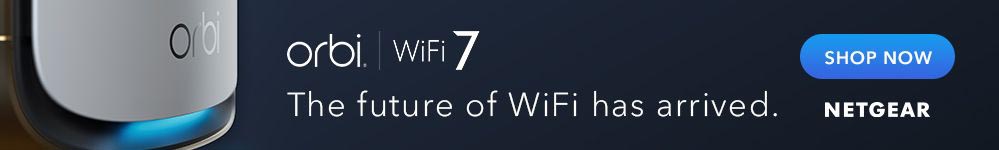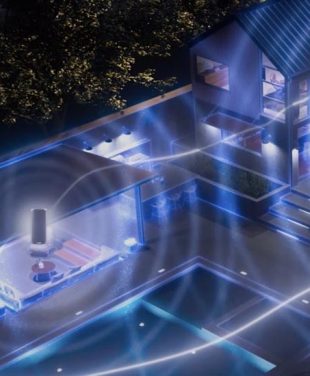If your home has just one WiFi router, there is every possibility that rooms furthest away from the router won’t get adequate internet coverage. The good news is there are several ways to overcome WiFi signal problems according to the size and layout of your home, plus your family’s online needs.
IN THIS ARTICLE
The Growing Need for Reliable WiFi Coverage
High-speed and consistent WiFi coverage is essential for work, home, and play. Homes in the UK today can have dozens of connected devices, all simultaneously vying for the WiFi network signal. WiFi standards have moved quickly from WiFi 6 to WiFi 7, so you will possibly need to upgrade your internet service provider’s (ISP) older router to match WiFi 7 performance.

Methods to Extend WiFi Coverage
There are several useful ways to upgrade a wireless network. WiFi Range Extenders, WiFi routers, and WiFi mesh systems are all used to create better internet connections and signal strength. Here are three ways to upgrade your WiFi system.
1. Installing a WiFi Range Extender
Pair your router with a WiFi range extender (WiFi repeater or WiFi booster) to expand your coverage. Get WiFi where you want it and say goodbye to dead zones and dropped connections. Knowing how to set up a range extender is the first step. A range extender should be positioned midway between your router and the area you want to connect. WiFi coverage is extended, allowing you to get online with WiFi access in your favourite space.
2. Replacing your Existing Router
The Nighthawk app is the easiest way to set up your new NETGEAR router. You can also use the Nighthawk app to view the devices on your network, run speed tests, and manage your WiFi settings. If you prefer to install your router using a computer, or if your product is not supported, you can also set up your router from the router’s web interface. Find out Which Products Support the Nighthawk App and how to Set Up My Router using the Web Interface.
3.The Superior Solution: WiFi Mesh Systems
There’s no doubt that WiFi mesh systems are taking over in homes due to the demand for whole home WiFi coverage. The UK is no different, and consumers expect faster speeds and more stable WiFi providing a reliable network for an ever increasing number of connected devices. NETGEAR Orbi 970 WiFi 7 mesh technology consists of a main router and multiple satellites that that work in sync as a united network. Each satellite acts as a plug-in wireless router, with wired or wireless connection options for the fastest multi-gigabit internet speeds of up to 27Gbps.
Introducing WiFi 7 Technology
WiFi 7 is the latest WiFi standard, providing significant improvements and upgrades compared to WiFi 6/6E. The immediate benefits include:
Faster Speeds: WiFi 7 speeds are 2.4x faster than WiFi 6 when using the same WiFi radio configuration. Even a typical mobile phone can reach maximum speeds of up to 5Gbps, and home mesh systems can enjoy up to 27Gbps.
Double WiFi Bandwidth: Each WiFi band operates in smaller bands of 20/40/80/160MHz for connecting to individual devices. WiFi 7 doubles the bandwidth to 320MHz. Effectively, this can double WiFi speeds to your devices.
More Data Density: WiFi 7 increases the amount of data that can be encoded onto a radio signal. This is measured by a standard known as quadrature amplitude modulation (QAM). WiFi 6 has a limit of 1024 QAM, whereas WiFi 7 offers an impressive 4096 QAM to increase throughput and boost peak rates by 20%.
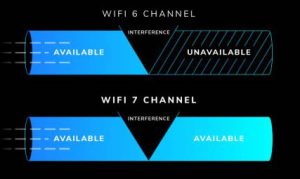
Overview of WiFi 7
WiFi 7 routers and whole-home WiFi mesh systems are ideal for expansive homes with many connected devices and rooms. With WiFi 7, you will learn how to extend WiFi coverage in a large home. You can create a home network, guest network, and smart home Internet of Things (IoT) network. WiFi 7 advancements are across the board, from WiFi internet and smartphones to Amazon Alexa sound systems, home security cameras, smart TVs, thermostats, Bluetooth, and more. WiFi 7 makes home networking a breeze for work and play. With WiFi 7, everyone under one roof has their own space for video conferencing, streaming, gaming, and browsing.
How Orbi Mesh Technology Simplifies Your Network
Although mesh networks can seem complex at first glance, they simplify home life in 2024 in the UK. NETGEAR Orbi Mesh Systems can be operated system-wide with a single network name login, and they offer seamless WiFi coverage as you move from room to room. WiFi dead zones are a thing of the past, replaced by strong wireless signals and reliable WiFi connections. Orbi 970 WiFi mesh network settings such as Strict Parental Controls and Target Wake Time can be set for individual devices to ensure everyone in your network is protected. The system includes NETGEAR Armor security, WPA3 encryption, and VPN, and the entire home WiFi setup can be completed in minutes using the Orbi App.
Harnessing Your Extended WiFi Coverage
WiFi coverage can be extended in various ways. Stand-alone routers, external antennas, and the best WiFi extenders are useful in different scenarios. However, only WiFi 7 technology offers next-generation future-proofing for home WiFi. There is a clear winner when comparing mesh WiFi vs traditional routers. NETGEAR Orbi WiFi 7 mesh systems are backward compatible, so your older WiFi 5 and WiFi 6 devices will continue to function optimally. You will harness the full benefits of WiFi mesh systems as you upgrade to WiFi 7 devices. Orbi 970 WiFi 7 firmware is downloaded automatically, and every WiFi 7 satellite includes Ethernet cable ports for priority device connections.

Why Choose NETGEAR for Home WiFi?
NETGEAR has been a WiFi industry leader since the 1990s when wireless networking was first introduced on a large scale. Since then, NETGEAR has continually pushed the boundaries with unparalleled mesh WiFi systems technology. There are many advantages of WiFi 7 for home networks.
Modern homes and businesses now have viable networking options, including NETGEAR Orbi, the best WiFi system for seamless coverage. If your older router is slowing you down and you want to extend WiFi coverage, it’s time to upgrade to NETGEAR Orbi or NETGEAR Nighthawk WiFi 7 systems for a quantum leap into the future of networking.